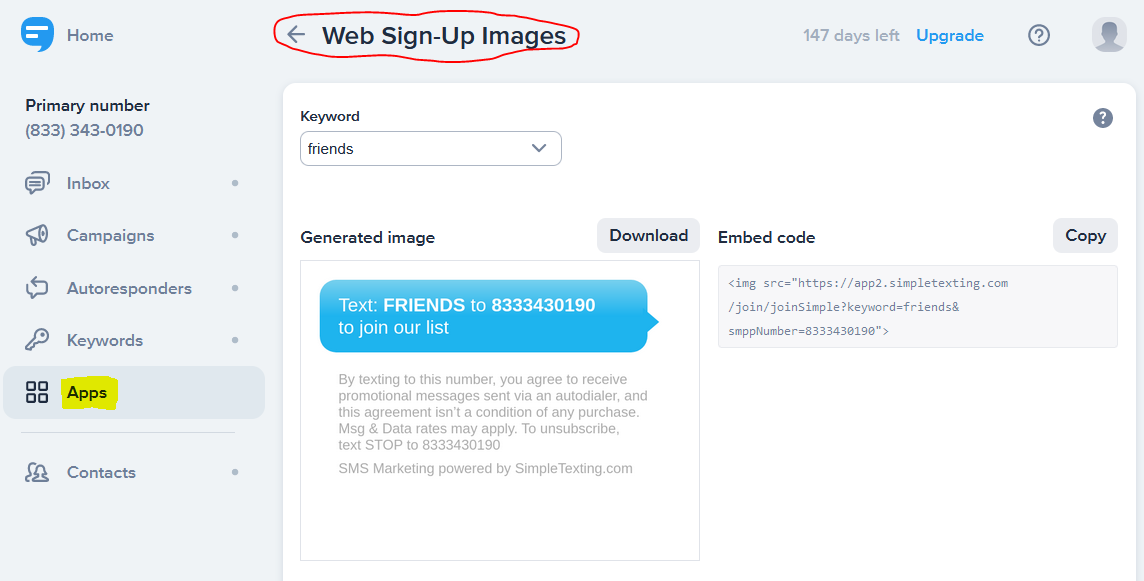Promote a Keyword
If you have an SMS number and a keyword, you have everything you need to build your SMS wine marketing list.
1. Before you can promote an SMS keyword, you’ll need to create one or use a custom keyword built for your brand. For instructions on how to manage your keywords, click here: Keyword Settings.
2. One way to promote your keyword is to generate a Web Sign-Up Image by logging in to your SimpleTexting control panel, clicking on the Apps menu, and selecting Web Sign-Up Images.
3. From the Web Sign-Up Images screen, you can:
Select the keyword you want to promote
Download an automatically created image that promotes your keyword
Copy a web link you can share with others
4. Another way to promote your keyword is to include it in tasting room signs or feature it in an email sent to your customers.
5. However you promote your SMS keywords, you must include a legal disclaimer notifying your customers about your intent to send automated messages that don’t require a purchase but might incur extra charges from telecommunication carriers.
For more information on how to promote SMS keywords, click here.
6. PRO-TIP: Since SimpleTexting’s keywords can include automated age verification, keyword marketing is a convenient way to comply with industry regulations about marketing alcohol to minors.