Confirm Company Settings
1. Log in to SimpleTexting at https://app2.simpletexting.com/auth using the credentials supplied by VinterActive
2. Open the main admin menu and click Settings to see your Organization settings
3. Review the default settings used for your Organization. Click the Edit button to change any of these settings.
Organization name
Support phone number
Website
Organization address
Time zone
Link expiration
Delete inbox conversations
4. If you’re the owner of your company’s SimpleTexting account, you can click Billing to see a Billing overview and your Payment history.
5. Anyone on your staff can click the Team menu to see all the staff members assigned to your SimpleTexting account.
But only account owners can invite new team members:
6. If your company wants to add another toll-free, local, or shortcode number to your SimpleTexting account, your account owner can click Numbers from the Settings menu to request an additional SMS number.