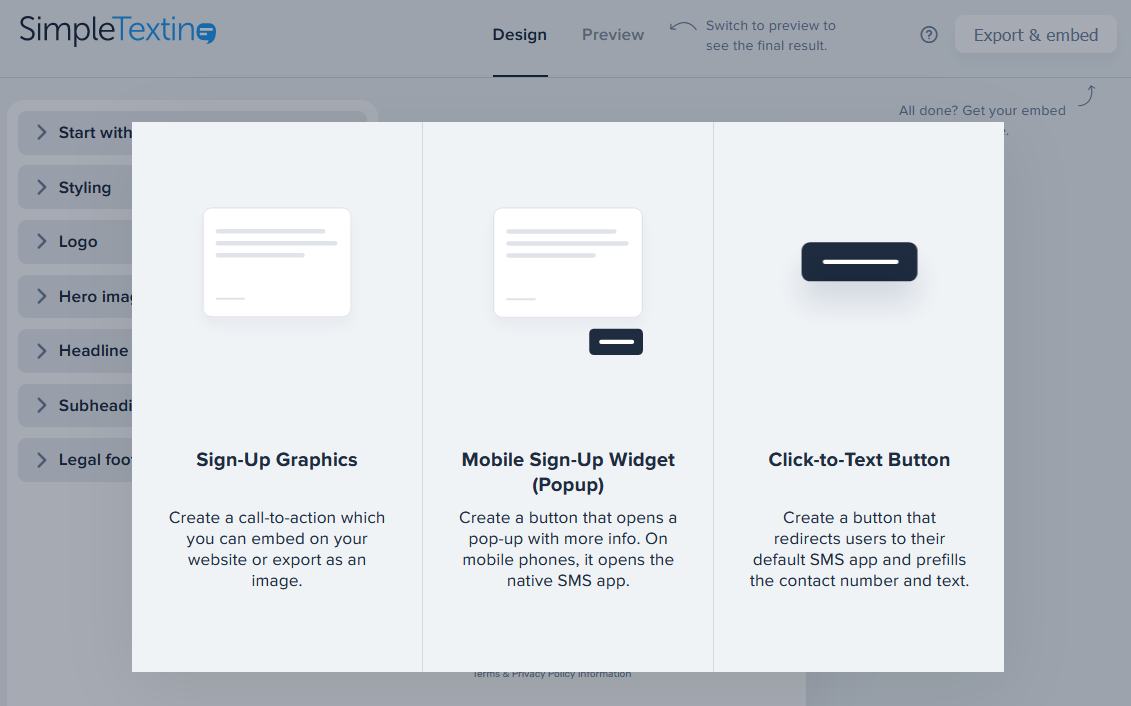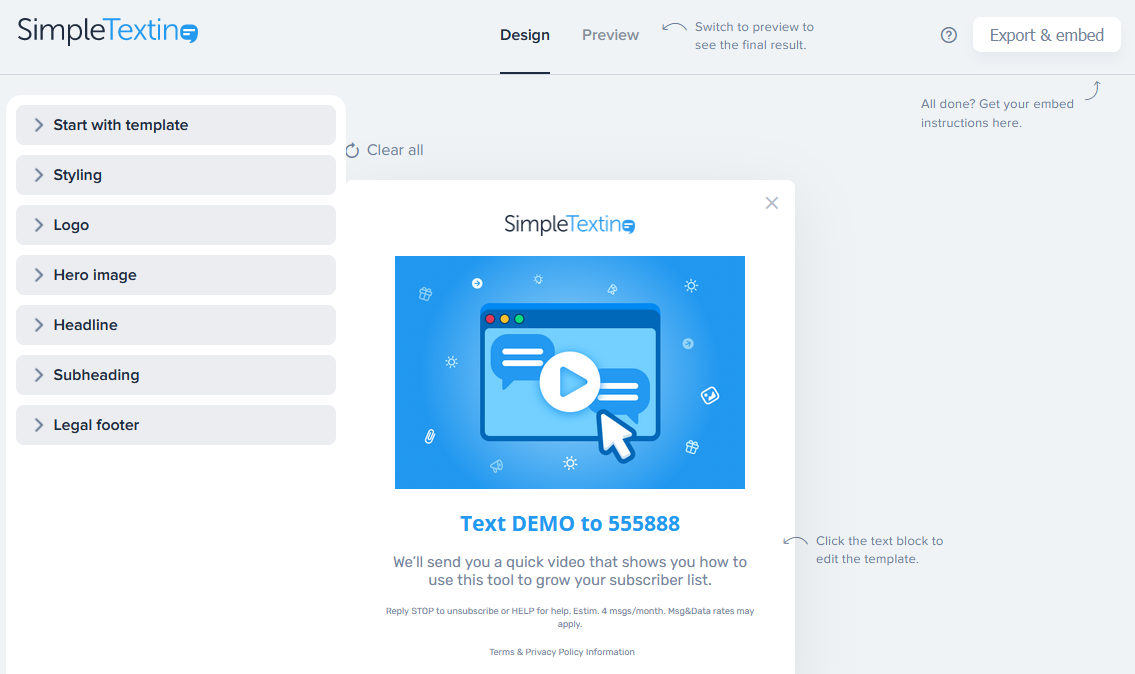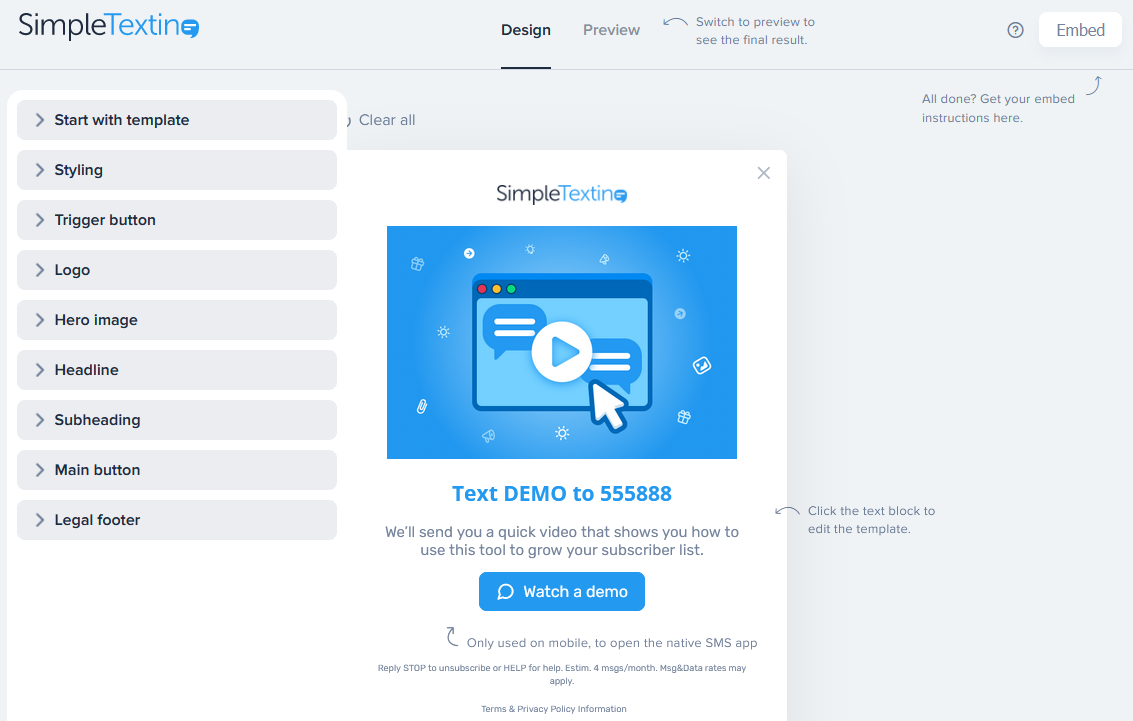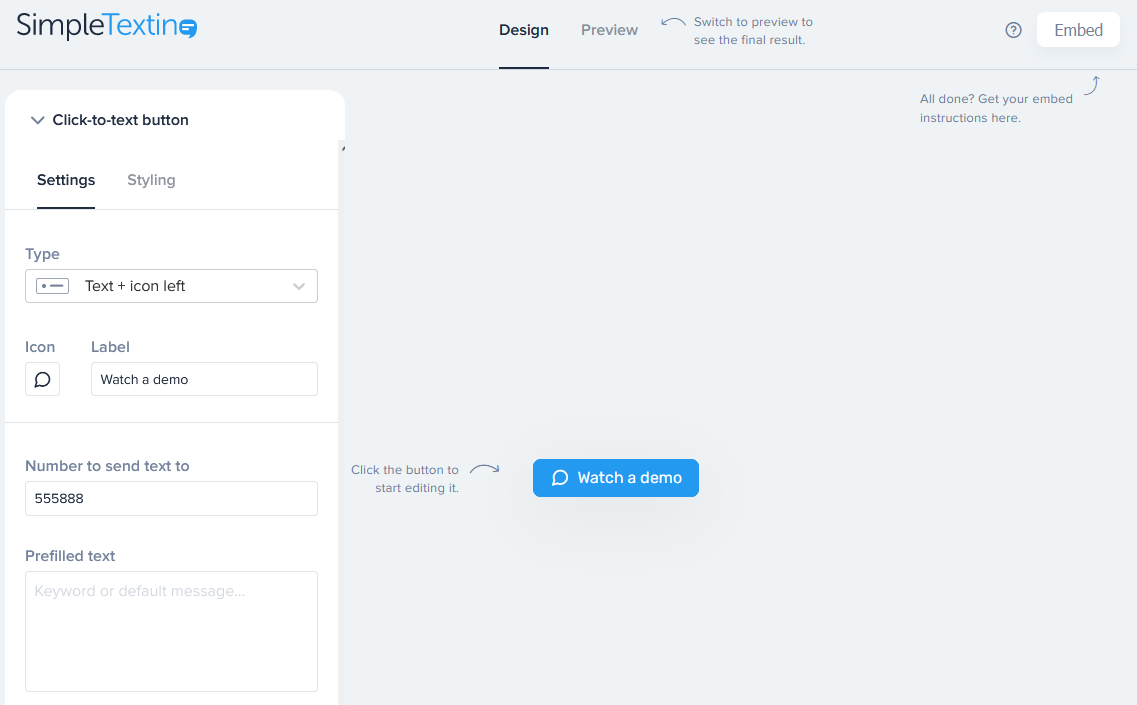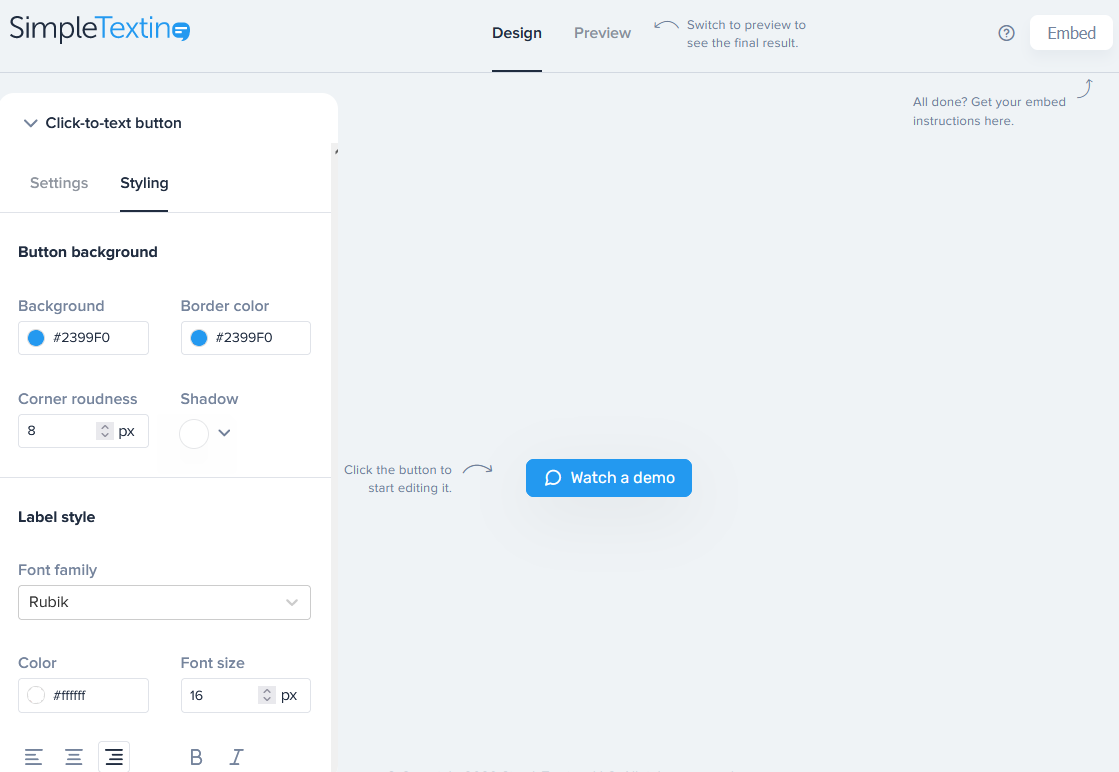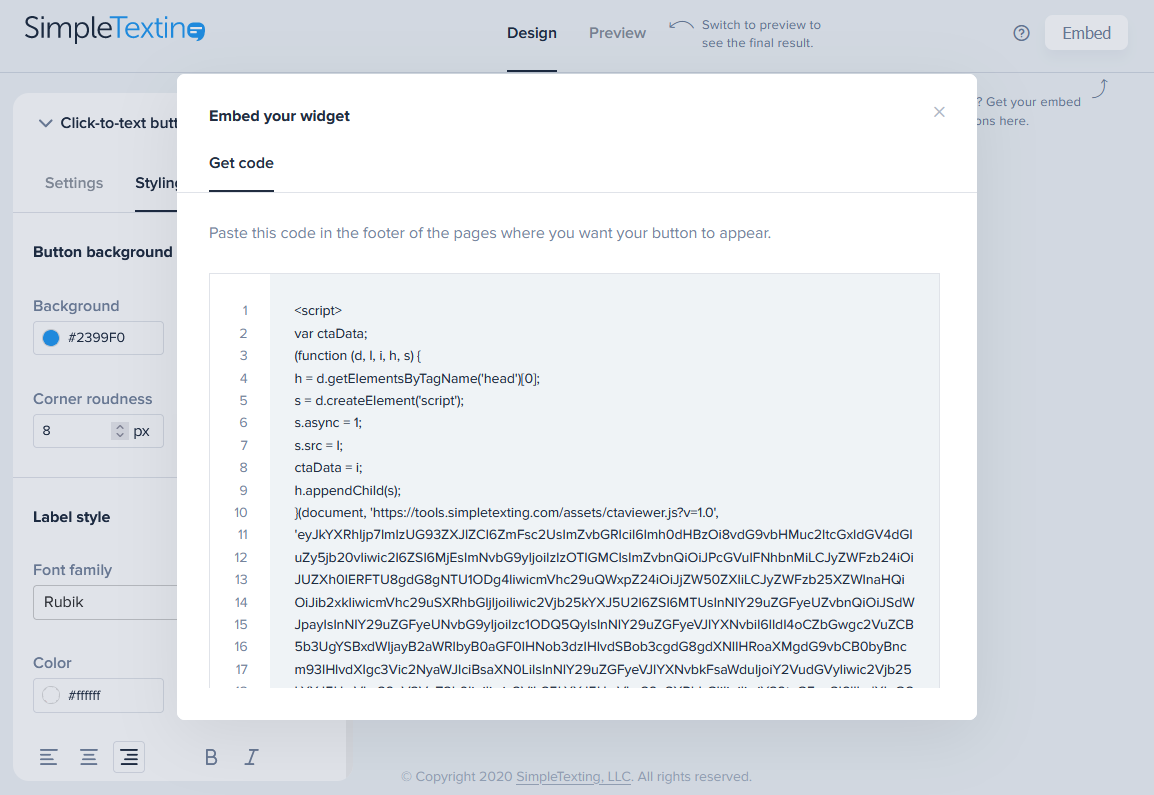Advanced Opt-In Tools
SimpleTexting™ always looks for new ways to help marketers succeed, so their latest tools include new apps for generating Sign-Up Graphics, a Mobile Popup Widget, and a Click-to-Text Button.
1. To use SimpleTexting’s latest SMS marketing tools, visit https://tools.simpletexting.com/ where you can create, preview, and download personalized Sign-Up Graphics, a Mobile Popup Widget, and a Click-to-Text Button that you can add to any webpage.
2. Click Sign-Up Graphics to generate a call-to-action image you can embed in your website or export as an image.
SimpleTexting’s image generator allows you to Design every aspect of your Sign-Up Graphic, Preview your work, then Export & Embed your work.
3. Click Mobile Sign-Up Widget to generate the code needed to display a custom button that opens a popup with more information on any web page. This feature is great for actively engaging customers when they’re interested in your offers.
SimpleTexting’s Mobile Sign-Up Widget allows you to Design every aspect of your trigger button and popup screen, Preview your work, then Embed your work.
4. You can also select the Click-to-Text Button to create the custom code needed to display a click-to-text button on any website page that redirects users to their default SMS app & pre-fills your number and a keyword or another message.
From the Settings menu in SimpleTexting’s Click-to-Text Button widget, you can specify:
The type of button you want
The icon featured in your button
The text label featured in your button
Your inbound SMS marketing number
Prefilled text…usually a keyword or brief message
From the Styling menu in SimpleTexting’s Click-to-Text Button widget, you can specify:
The background & border colors of your button
Corner roundness & an optional built-in shadow
Font family, color & font size
Text alignment & font style
At any time in the design process, you can Preview your work or press the Embed button to generate the instructions and code needed to embed your Click-to-Text Button on any website.