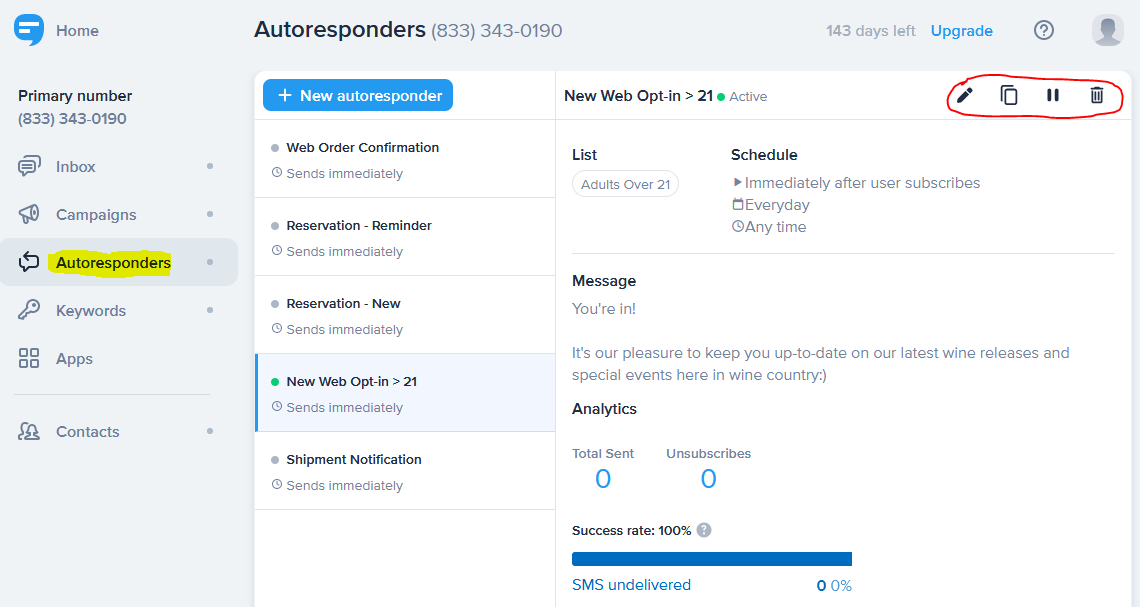Automated SMS Workflows
Automated text messaging is a force multiplier for small marketing teams. In this guide, you’ll learn how to set up autoresponders that send a personalized text whenever a customer joins a list or meets the criteria to join a marketing segment.
1. Autoresponders are SimpleTexting’s way of sending an automated message whenever an opt-in contact joins a list or meets specific business criteria.
To see your autoresponders, log in to your SimpleTexting admin control panel and click Autoreponders on the main control menu.
NOTE: All PreferencePro systems come equipped with at least one autoresponder. But depending on the plan you signed up for, you might not see all the autoresponders shown here.
2. If you click any existing autoresponder, the right-side of your Autoresponder screen displays:
The list or segment contacts must join to trigger your autoresponder
Any schedule constraints applied to sending your autoresponder
The text message your system sends when new contacts join your list or segment
Any existing analytics attributed to your autoresponder
A row of four icons that allow you to edit, copy, pause/resume, or edit the autoresponder you’ve selected
3. To create a new autoresponder, click on the New autoresponder button to open the Create autoresponder page. Here you can set up every aspect of your new autoresponder:
Autoresponder name
The list or segment that triggers your autoresponder
The text message your system sends when a new contact joins your list or segment
Any built-in delay before your autoresponder is sent
And any advanced scheduling options you specify
PRO-TIP: Don’t forget to Save your autoresponder when you’re done editing.
4. For marketers looking to send transactional messages triggered by customer activity like order confirmation, shipping updates, and reservation reminders, you can extend the capabilities of autoresponders by pairing them with Segments.
Instead of sending an Autoresponder only when a contact joins a list, you can also send autoresponders whenever a contact qualifies for a segment. And since Segments offer more ways to trigger autoresponders, using SimpleTexting’s segments should be part of your wine marketing game.
To learn more about working with segments in SimpleTexting, see our tutorial Customer Segments.
NOTE: To illustrate the power of using Segments in automated SMS workflows, see the example below, where opt-in contacts can only join the Today's Wine Club Signups segment if their sign-up date is in the last 24 hours and they’re an active member of any club. This segment makes it possible to send an automated SMS welcome message whenever a new customer joins your club.
5. For marketers looking to send a series of messages triggered by customer behavior, you can edit the timing of a series of Autoresponders to create an automated drip marketing campaign.
For example, if you have an autoresponder send a message immediately upon shipment, you might also create another autoresponder to trigger an additional follow-up message later.
To automate an entire sequence of text messages triggered when a contact joins a list or meets your criteria for a custom segment, you can create as many autoresponders as you’d like, all activated by the same trigger.
PRO-TIP: Using the ability to precisely schedule multiple autoresponders is one of the most powerful automation tools built-in to SimpleTexting.