Using SMS Keywords
Keywords in SimpleTexting™ are short words or phrases consumers can text your brand when they want to join one of your SMS wine marketing lists.
1. Log in to SimpleTexting at https://app2.simpletexting.com/auth using the credentials supplied by VinterActive.
2. From the main admin menu, click Keywords to see the keywords already created for your wine business.
NOTE: The keywords included in your system support common customer requests. Depending on which VinterActive plan you signed up for, you may see a different selection of default SMS keywords.
3. To create a new keyword, click the New keyword option to activate the Configure Keyword screen.
4. From the Settings tab, you can configure:
Keyword name
Which List you link to this Keyword
Auto-confirmation message
Notifications sent to you whenever your keyword is used
5. From the Configuration tab, you can activate:
A free compliance message sent immediately after sign-up
An optional confirmation message sent upon sign-up
An optional age verification message sent upon sign-up
Optional Trigger messages that automatically engage new sign-ups
PRO-TIP: The ability to trigger automated age verification makes keywords an excellent choice for winery compliance.
6. If you’d like, you can delete any default keyword by clicking on the checkbox displayed on the left side of each keyword, then selecting the Delete button.
7. To edit the behavior of existing keywords, click on the name of the keyword you want to change, to get access to the Configure Keyword screen.