Review Your List Settings
1. Log in to SimpleTexting at https://app2.simpletexting.com/auth using the credentials supplied by VinterActive.
2. Open the main admin menu, click Contacts, and select Lists to see the lists already created for your wine business.
NOTE: Depending on which VinterActive plan you signed up for, you may see a different selection of default SMS lists.
3. If you’d like to create a new list, click the New list option displayed at the top of the screen.
4. If needed, you can Rename or Delete any default list by clicking on the three vertical dots on the right side of each active list.